When updating Fergo Virtual CDU, please always do a fresh install (entirely delete the contents of the old folder and extract the newly downloded archive).
*** NEW ***
Fergo Virtual CDU version 1.0.8442 now supports both the Captain's and First Officer's CDUs. You can alternate between them (even during flight) by clicking the "Fergo Virtual CDU" text at the top of the CDU panel. It's also possible to use both sides at the same time if you have two devices or two browser connected to the same server
Description:
Fergo Virtual CDU is a virtual Control Display Unit for MSFS' PMDG 737 aircraft series (737-900, 737-800, 737-700 and 737-600). It allows you to remote control the plane's Flight Management Computer (FMC) externally with soft-buttons and a 1:1 representation of the display in real time. Accessible through your regular web-browser, you can use it in a second monitor or any other device connected to your home network, such as a phone or tablet.
As of version 1.0.8442, it also supports both the Captain's and First Officer's sides. You can alternate between them (even during flight) by clicking the "Fergo Virtual CDU" text at the top of the CDU panel. It's also possible to use both sides at the same time if you have two devices or two browser connected to the same server
Main Features:
Web based client
The CDU interface is a web app that uses your regular browser, such as Firefox or Chrome. That means you can use it in your computer, phone, tablet or any other device connected to your home network and capable of web browsing.
Easy to use
Simply launch the server, navigate to the CDU interface with your browser and you are good to go. The software automatically connects to the game and sets up the client-server communication.
Non-intrusive
Fergo Virtual CDU is a standalone and portable software that requires no installation. Simply extract the contents of the compressed archive into a folder of choice.
Automatic configuration
FCDU will automatically configure the PMDG settings for data broadcast and add the required firewall rules for the client.
Off-line activation
User experience shouldn't be affected by clumsy on-line DRM. Fergo Virtual CDU uses a simple and off-line activation system.
Customizable
As the client is web based, you can customize images, fonts and colors by simply editing the HTML and CSS files (some web development knowledge recommended).
Official website: https://fcdu.fergonez.net/
User manual: https://fcdu.fergonez.net/user_manual.pdf
Reviews:
Tested on:
- Windows 10: Firefox, Chrome, Edge
- iPad Pro 11" - iPadOS v15.6: Safari, Chrome, Firefox
- iPad 7th gen - iPadOS v15.5: Safari, Chrome, Firefox
- iPhone 13 - iPadOS v15.15: Safari, Chrome, Firefox
- Samsung Galaxy A31 - Android 11: Chrome
Important notice:
Fergo Virtual CDU will automatically add the rules to Windows Firewall for the server to work properly. However, if you use third-party firewall software, you'll need to manually allow FergoCDU.exe and ports 8080 and 8081 (or custom ports, if you changed from the default values).





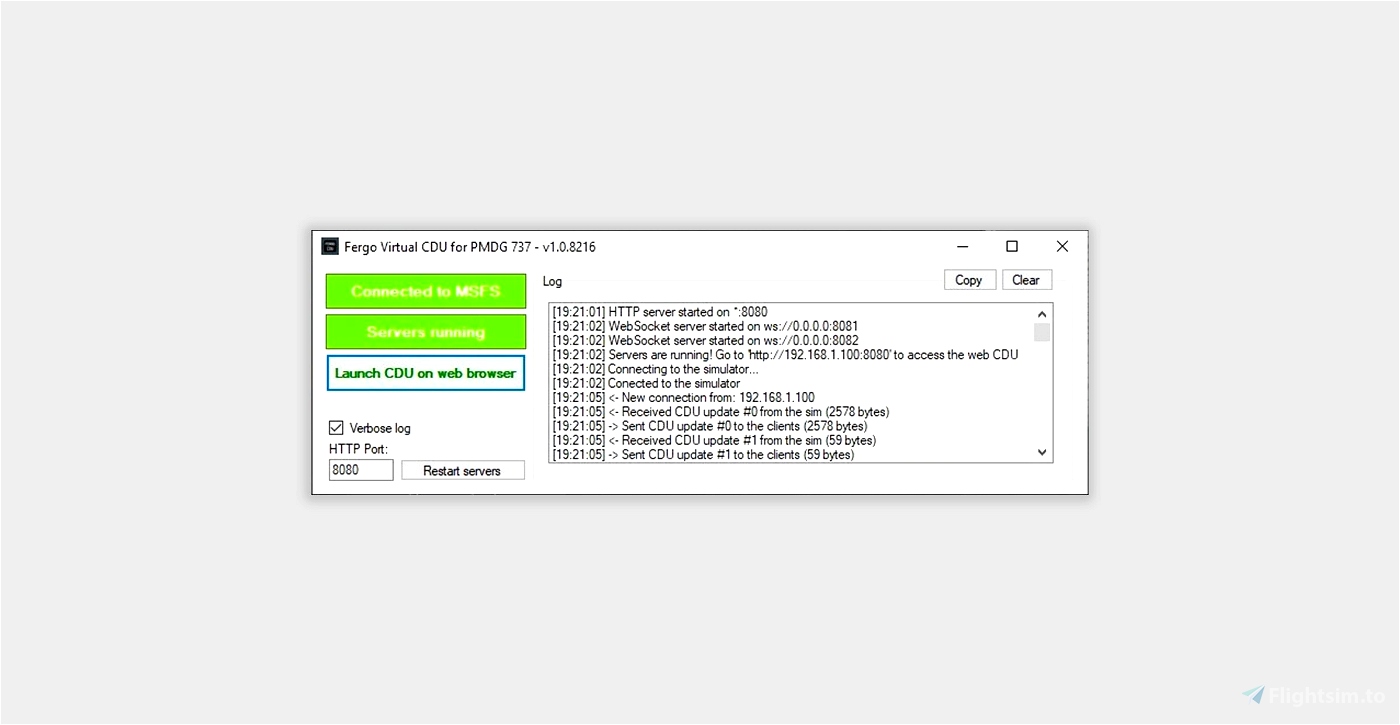







7 months ago
5 months ago
Fergo
FreemanCZ