I am using reshade to disable green roads. Here is my settings in action: https://www.youtube.com/watch?v=6eebPKho-3Y&lc=Ugys-U9lN5a87AAeRvZ4AaABAg
And here is my settings with screenshot: https://i.postimg.cc/S4DJQkHG/MSFS-2020-reshade-settings.jpg
Instructions:
1) https://reshade.me/
2) Install
a. select msfs2020.exe
b. Select only these packages ”Legacy standard effects” and all effects from that package
c. Move file (in this zip) MSFS2020_HDR_SHARP_DISABLE_GREEN.ini to same folder where msfs2020.exe is
3) Open sim
a. HOME key is Reshade´s toggle -key, with that key you are able to edit you settings
b.put there some key bind to "activate reshade settings" i have it with CTRL+HOME. With that key combination, you can test you settings easily.
4) Pick that MSFS2020_HDR_SHARP_DISABLE_GREEN.in file
5) Choose effects (these should be ready bacause of that selected .ini)
a. AdaptiveSharpen (littlebit sharpening, value 0.15 is ok)
b. MagicHDR (this makes sim world alive, but not too much od HDR magic)
c. PD80_04_Selective_Color (with this you can make roads less green, but there is downside... also trees isnt so green anymore. This settings decreases green colors everywhere)
6) You can modify those setting values so much you want, and you can disable reshade by deleting these is that folder, where msfs2020.exe is: folder reshade-shaders and files dxgi.dll, dxgi.txt, ReShade.ini and MSFS2020_HDR_SHARP_DISABLE_GREEN.ini.
Update. This might not work with microsoft store version: https://reshade.me/forum/general-discussion/5640-is-it-possible-to-reshade-uwp-games but there is workaround:
Tool using Crosire's reshade injector (inject64.exe) that
1. Get's the UWP / Game Pass PC game's metadata
2. Generates a bat file to launch it
3. Downloads all Reshade FX files and generates a proper INI
Anyways, the program is here: github.com/MilkyDeveloper/ReshadeForUWP and it has a full GUI.



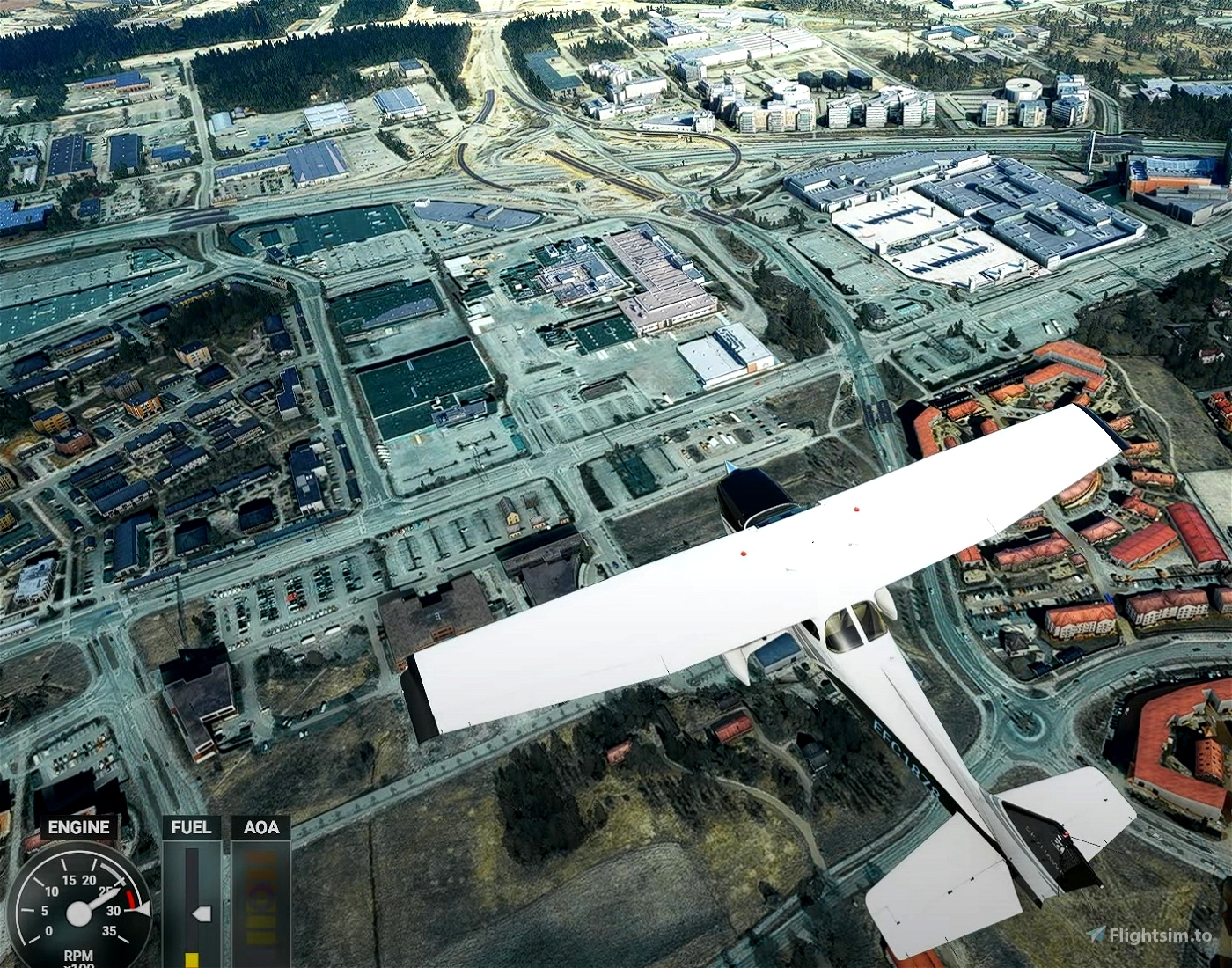

There's no MagicHDR.px and PD80...px so I wouldn't recommend this until the author gives some feedback.
3 years ago
edmondchaimy
Caution: Reshade changes data from MSFS!
3 years ago
it doesn't stop spreading false info
3 years ago
FinalLight
DerVirtus
There seems to be no MagicHDR or PD80 effects when i open Reshade.
3 years ago
OzzyGamer275
Hi,
I am planning to buy a monitor which has no HDR support. Is this addon a sort of MSFS colour modification so that we can have something similar to HDR?
3 years ago
If your monitor is high quality HDR monitor, dont use Reshade HDR settings. But cheap HDR monitors has a weak HDR feature, so this reshade thing could work pretty damn good.
3 years ago
Corsten
harpsi
There's no way to deactivate the standard Reshade settings and only choose legacy, standard is a must, so Reshade installs standard as well and it seems to interfere with your ini file, even with legacy installed. Reshade finds it but the settings are missing, all but adaptive sharpening.
3 years ago
Sirmadsen
Is there anyway you could do a visual representation of the installation process? Its a little to complicated. Also I kinda lost you on step 4.
3 years ago
Maddux4K
3 years ago
3 years ago
Corsten
perella
3 years ago
3 years ago
Arkid77
lambodude19
3 years ago
3 years ago
Corsten
edoardo06
I have the reshade working, but I can't see your effects, only those default despite I loaded your ... DISABLE_GREEN.ini
Some of those in the menu are decent, but yours would be better
maybe I did something wrong ?
Ty anyway,
3 years ago
3 years ago
Corsten
Siw52
thank you for the information. However, is it possible that the Nvidia control panel could be adjusted to a lower green color so that the adjustment only applies to the FS2020 program?
3 years ago
3 years ago
Corsten
Esa
is it possible to get a new version of this too green roads and landscape patch that will be placed directly in the Community folder, like other add-ons? It would be easier and safer for me and many others to install or uninstall.
It is important to get the landscape too green.
3 years ago
3 years ago
Corsten
Esa
More realistic with the reshade effects. Is it work for VR ??
3 years ago
3 years ago
Corsten
Pistolero667
Way above my intelligence level, your graphics look fantastic.
Regards BJ
3 years ago
baxterbj
I will try again tomorrow, as its 2200 down here.
Cheers BJ from OZ
3 years ago
baxterbj